Documentation
Being able to easily find documentation is critical when programming. Cursive tries to show you all the doc you need everywhere you might need it.
Parameter info
When using a function, it's often very useful to know the parameters it accepts. You can get a summary of them with Ctrl+P (). This popup will persist until you press Esc or the caret leaves the form.
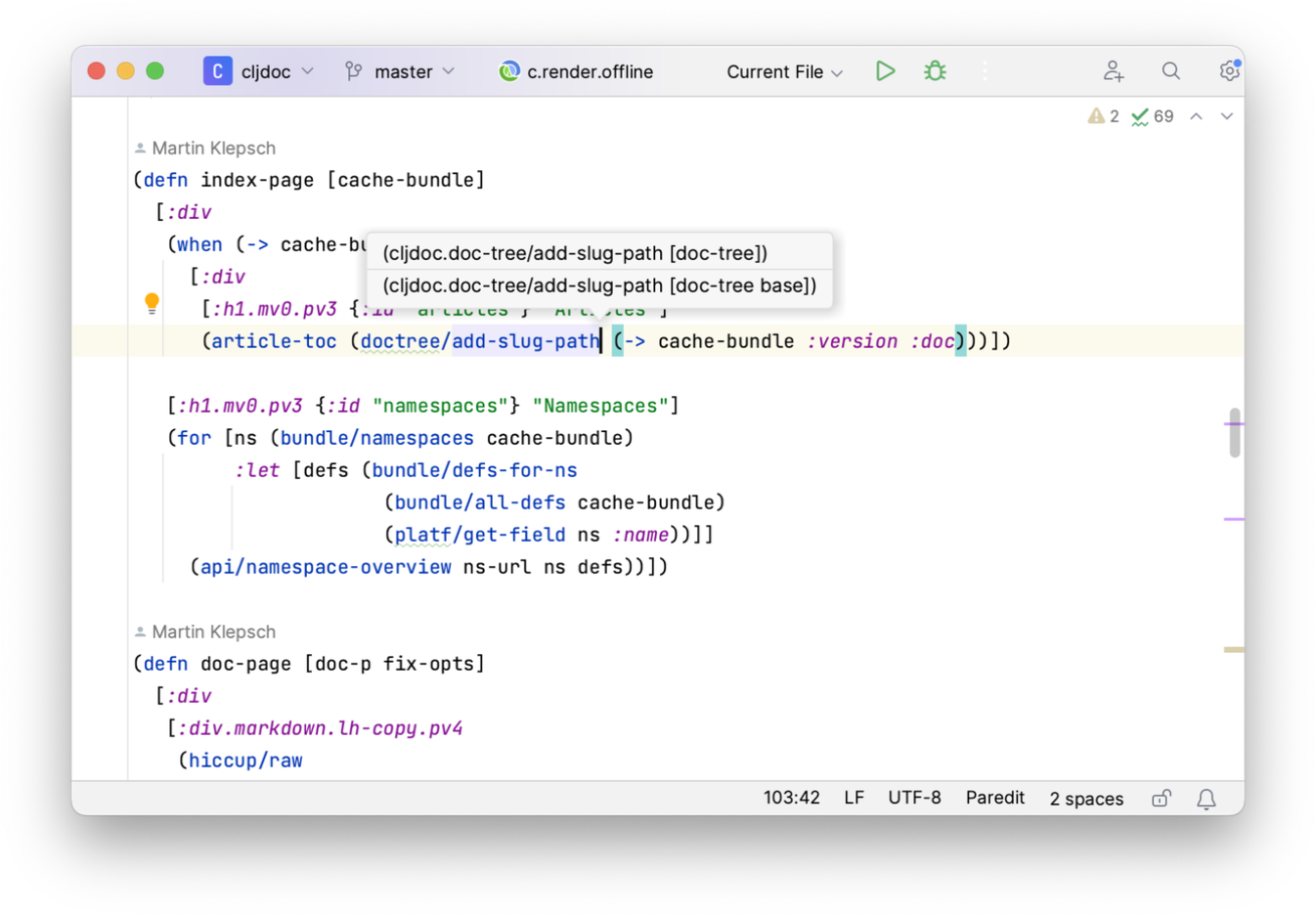
Quick documentation
You can also get the full documentation for the symbol under the cursor using Ctrl+Q ().
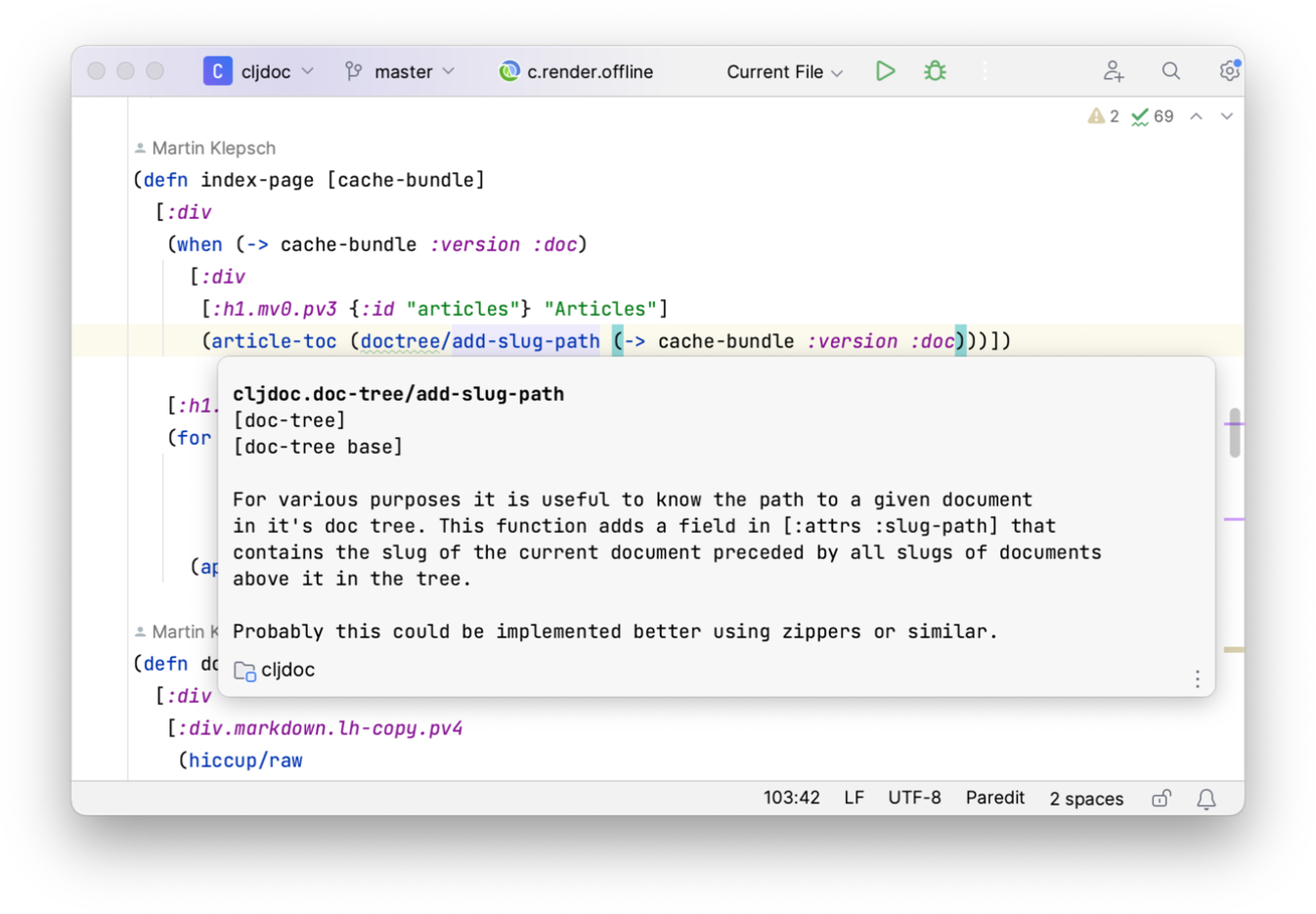
Quick Definition
If you really need to know what's going on, you can even get the source code of the function using Ctrl+Shift+I ().
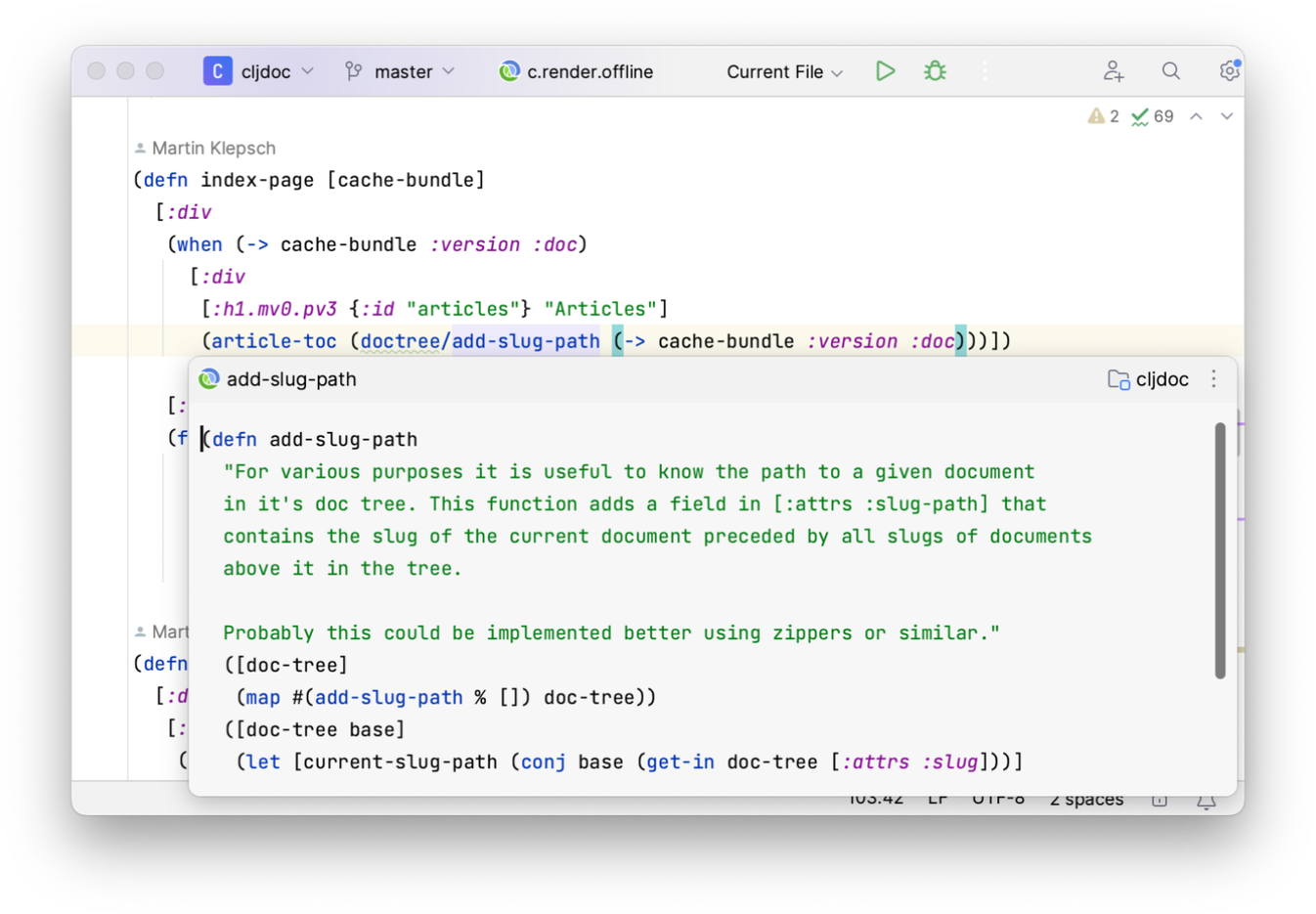
Other popups
These popups are available in many places in the editor, for example in the autocompletion list:
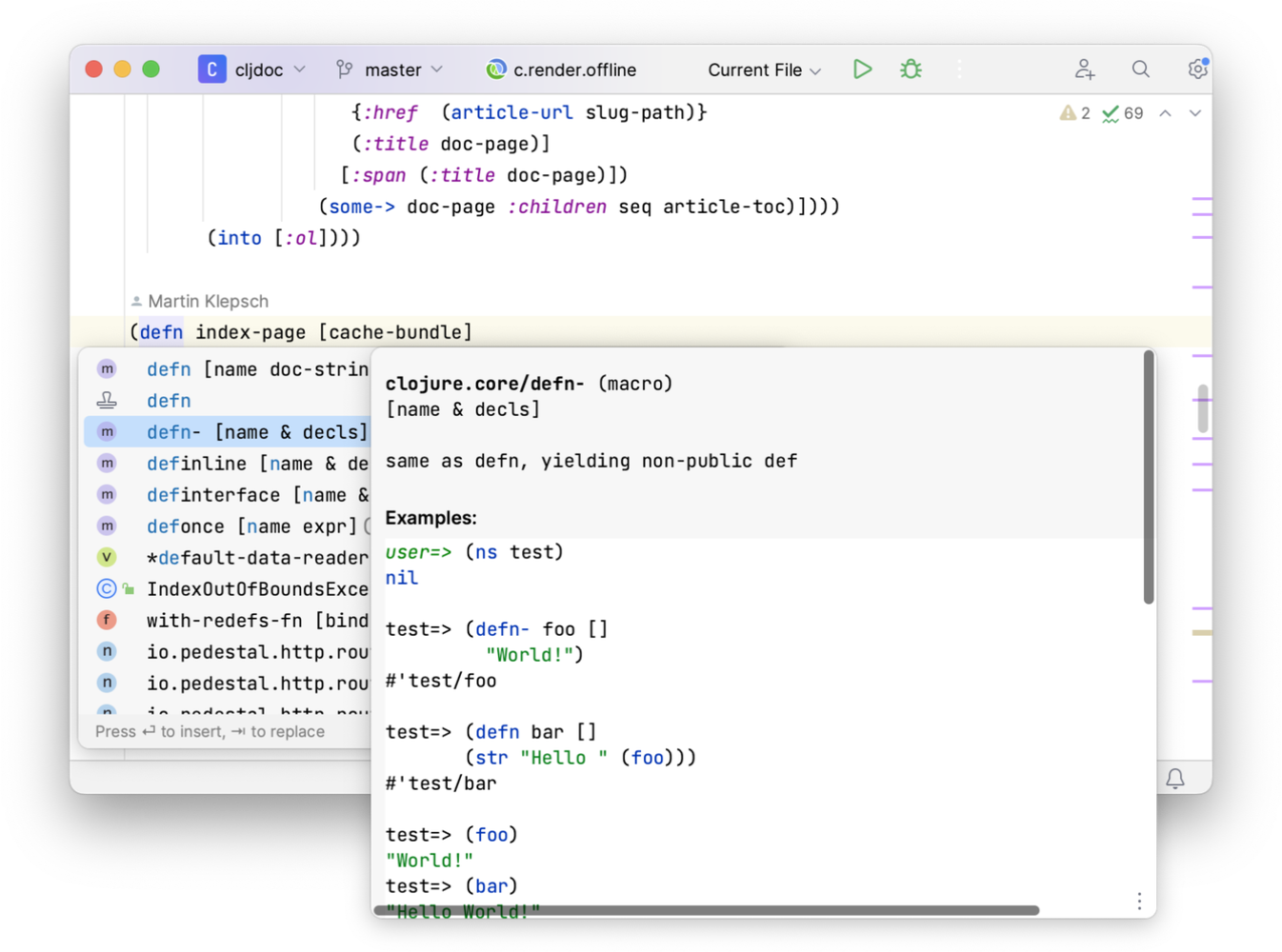
And in the navigation bar:
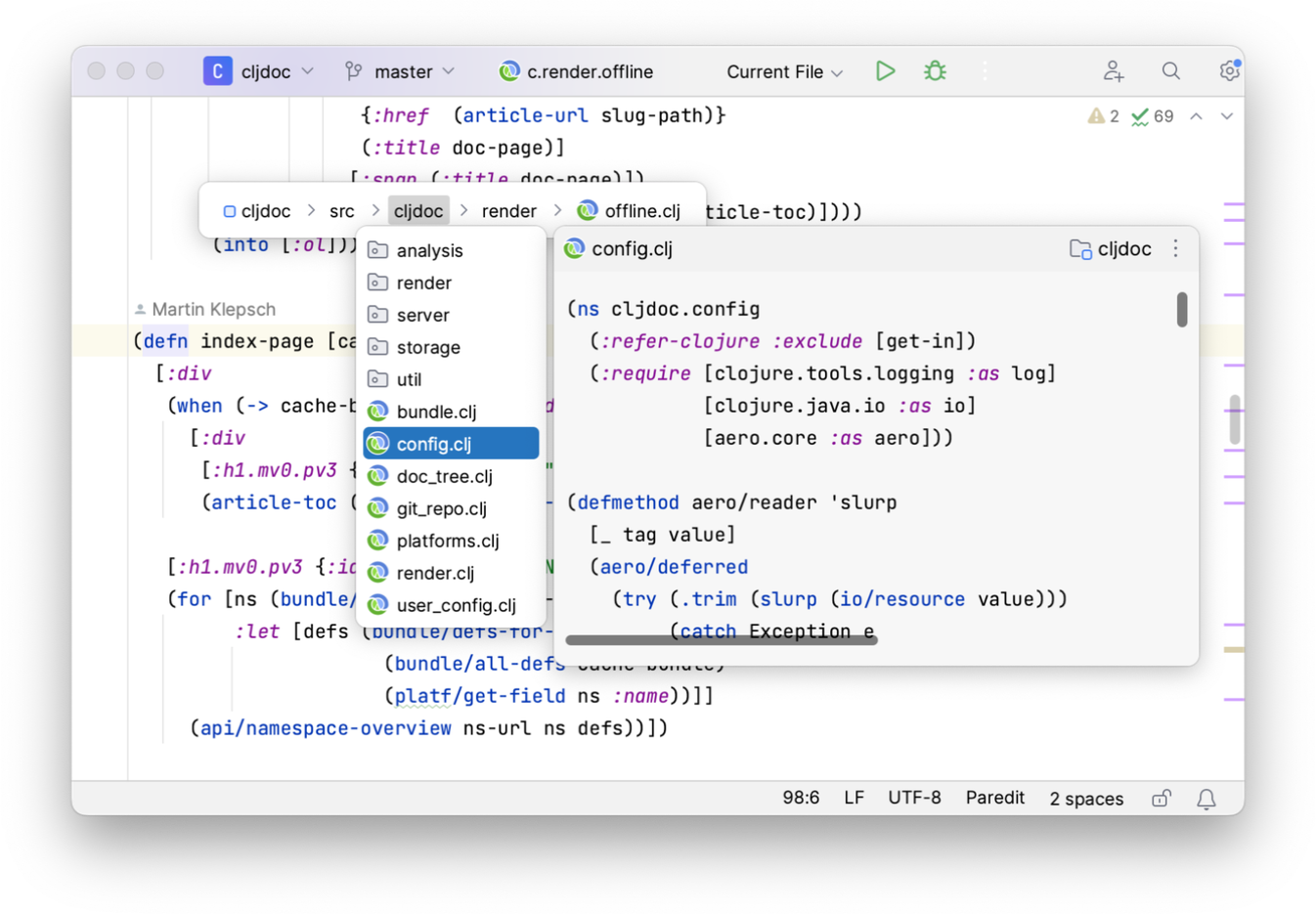
ClojureDocs support
ClojureDocs is a community-driven repository of additional information about core Clojure functions. Cursive allows you to download an archive of all the ClojureDocs information, and then it will enhance the built-in documentation using that information.
When you first start Cursive, you'll be prompted via a notification. Click the Download link, and Cursive will download the archive for you.
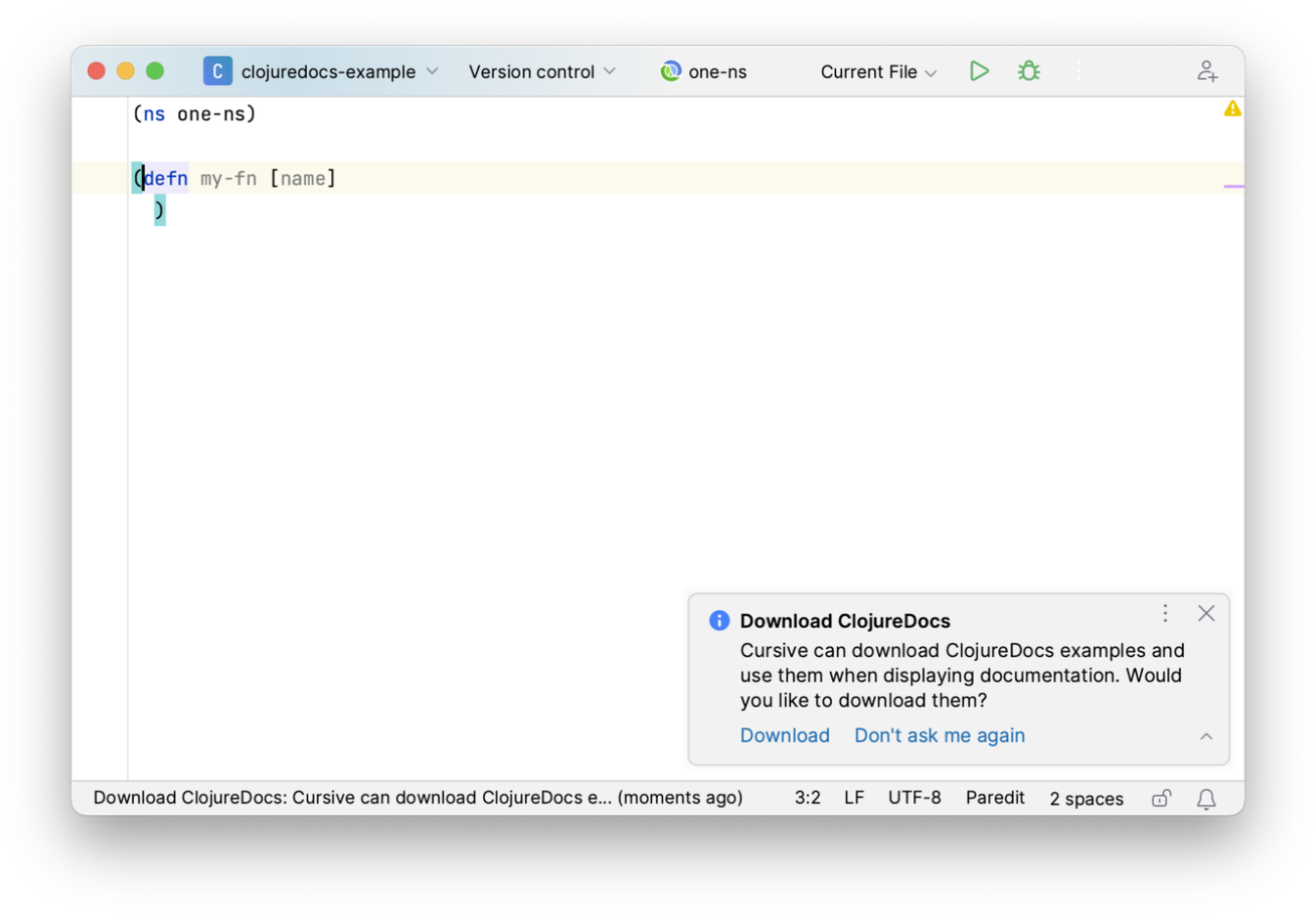
Then, when viewing documentation using Ctrl+Q () as above, Cursive will enhance the view, showing you examples, notes and see-also information with hyperlinks to related functions.
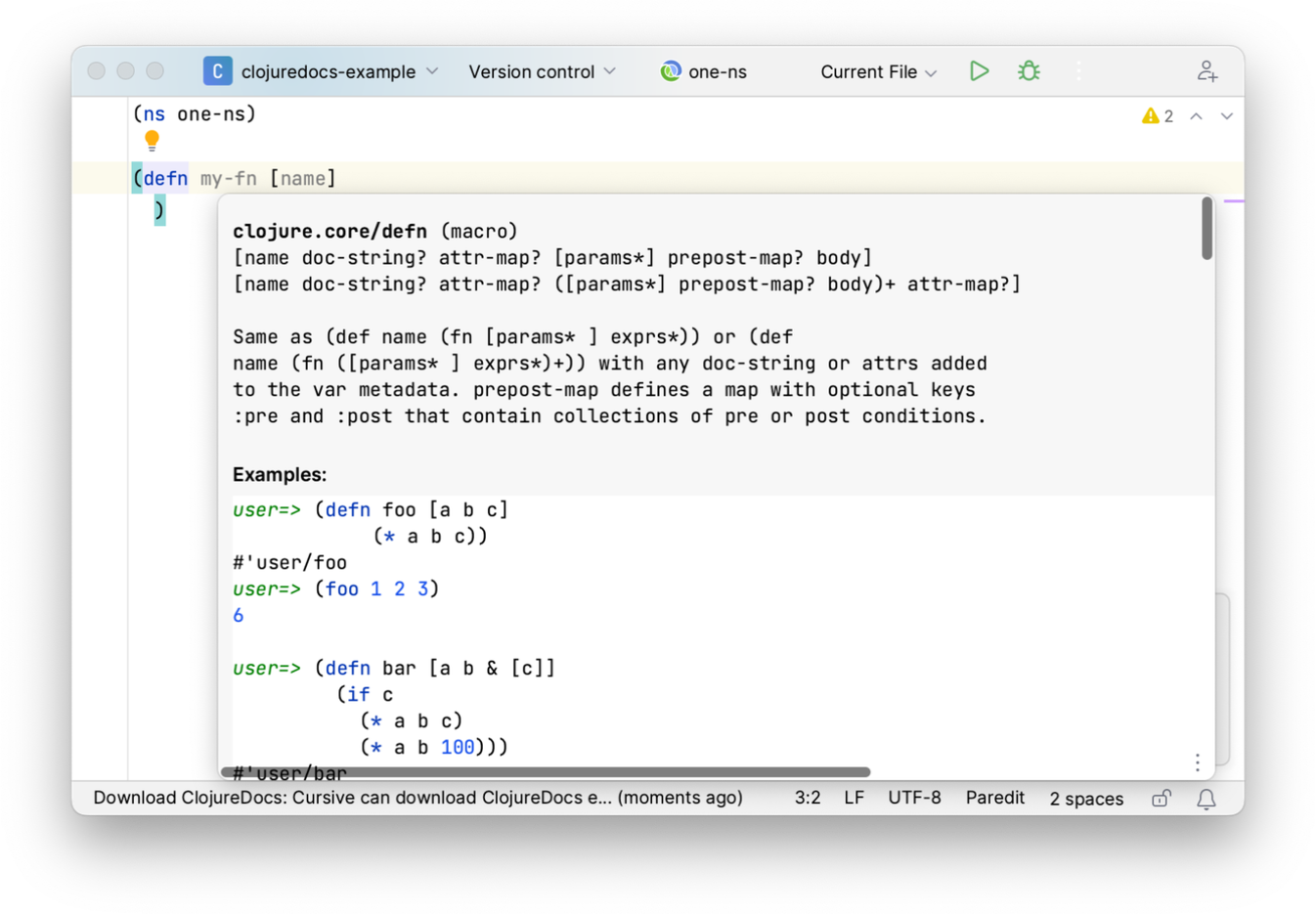
← Getting Around Formatting →

